Google's New Privacy Policy; You May Want to Become Invisible
- Details
- Written by Will from Holland
- Category: Articles
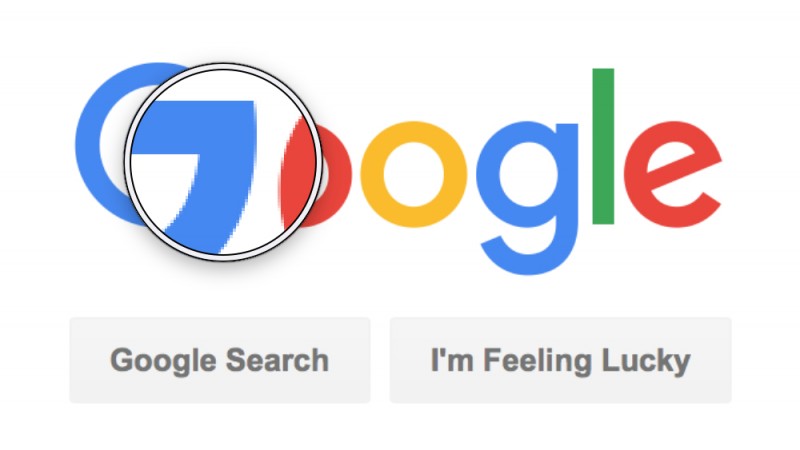
With Google's new privacy policy in place (June 2016), the company will now combine their huge database of web browser data (your Google searches) with the personal information they collect from their services like Gmail.
Google will look even closer into our web profiles.
How is that bad? Well, they will use this data to send you personalized ads. It's basically a shift from tracking "what you do", to "who you are". And that's a huge difference.
Normally, when you search for a new pair of shoes, ads for those shoes (and similar content) would show up on the next few websites you visit. This happens through Google's AdSense service, which has been placed on millions of websites throughout the world. You could block these ads, but most of us have just gotten used to them being there.
But now, Google will look even closer into our web profiles (where and how we browse, what topics do we write about in our emails, looking into what we do on all our devices combined, etc.) to create personalized ads.
Google has been reported to send cell phone notifications for things such as credit card bills and upcoming flights as well as calendar reminders and package delivery notifications.
Now, that may be handy, but it is also pretty scary to think that a company knows so much about us, isn't it? And we most likely don't want our friends, parents or (perhaps) spouses tracking us, let alone the government or a data giant like Google. Am I right?
With the increased frequency of large companies being hacked these days, this may potentially mean that any info on you will be shared with the whole world! Yikes.
So How Do You Stop This?
You really can't do much if you want to continue using their services. Of course you can turn off notifications on your phone, but that doesn't fix "the problem". There are a couple of steps you can take to do some "damage control"...
-
First and Foremost, Opt out of Sharing Data with Google
- Log into your account and go to "My Account" from the tile menu top right.
- Any Google service will do, Gmail, YouTube, Google.com, etc.
- Under "Personal Info & Privacy", select "Ads settings".
- Be sure to "turn off" sharing on both the Google sites, and interest based ads beyond Google (2 different items).
Now that we've taken care of tracking your data going forward, let's focus on your movements in the past. Do you want Google to store all that? I didn't think so… Let's clear your history too!
-
Review all That Google Knows about You
- Under "Personal Info & Privacy" in "My Account", select "Your personal info".
- Review your info and make sure you take off (delete) items that you do not need to share, such as phone numbers, extra email addresses (you may want to leave one for account recovery), location sharing, gender data, etc.
Pause Your "Web & App Activity"
You don't want Google to track your search activity on apps and in browsers, right? Even though you can get "wonderful" customized experiences in Google products such as Search, Maps, and Now, these services pull a lot of your personal information to give you that tailored experience. If you're feeling anxious about that you can adjust what information Google saves about you.
- Under "Personal Info & Privacy" in "My Account", select "Manage your Google Activity".
- Toggle the "Web & App Activity" to Pause.
- Scroll down, and you can also turn off tracking and delete stored content for:
- Location history
- Device information
- Voice and audio activity
- Delete all content here! Anything you ever said to Google ("OK, Google") to search on voice command is stored.
- Hint: You may want to do the same for your Siri and Amazon Echo search settings…
- YouTube search and watch history
Next, Delete the Rest of the Content Google Knows About You
- Scroll down the "My Account" page and select "My Activity".
- Review all your activity and delete all that is left. If you have done the "Web & App Activity" section properly, this may be empty, but let's be sure. J
Lastly, It Is Time for Managing Your Other Devices, Like Your Phone
After deleting and turning off all the above, I still had Google searches stored on my iPhone. The above may have taken care of search history on your android device (or you can repeat the steps right from your browser on your android devices), but here's how to clear your iPhone:
- Go to settings
- Scroll down to "Safari" app
- Scroll down and select "Clear history and website data".
Well, I think that about settles it for clearing everything Google knows about you. There are so many other big companies that track your data too (like Apple's Siri or Amazon Echo, as mentioned above). You may want to consider doing a thorough privacy cleanup with all these services and companies.
Happy (anonymous) browsing!
Cheers, Will


































